Opentree (preview)
Mail Manager supports the filing and searching of messages in Opentree by discovering the "Email" document folders you have access to.
Prerequisites:
· Enable Discovery of filing locations via User Preferences
· Valid user sign-in credentials e.g. username and password
Notes:
· Locations are discovered soon after starting Outlook and then once an hour
How to enable Opentree locations
1. From the Mail Manager ribbon or toolbar select Tools > User preferences... 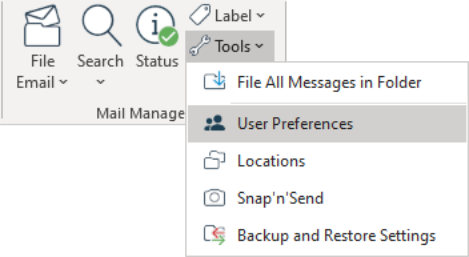
2. Select Opentree and enable the options as shown below: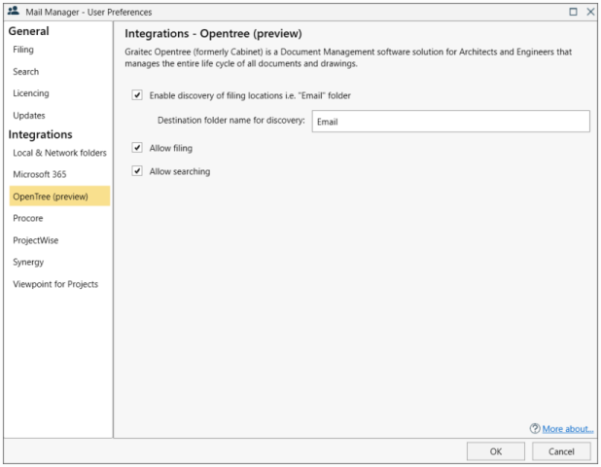
3. If required change the folder name to be discovered
4. Select OK
5. After a short while you will be prompted to enter your Opentree credentials to allow Mail Manager to search for your filing locations
6. The projects you have access to will be available to file to after a few minutes
7. Up to 30 minutes later you will be able to start searching items that you have filed, together with others in the same location